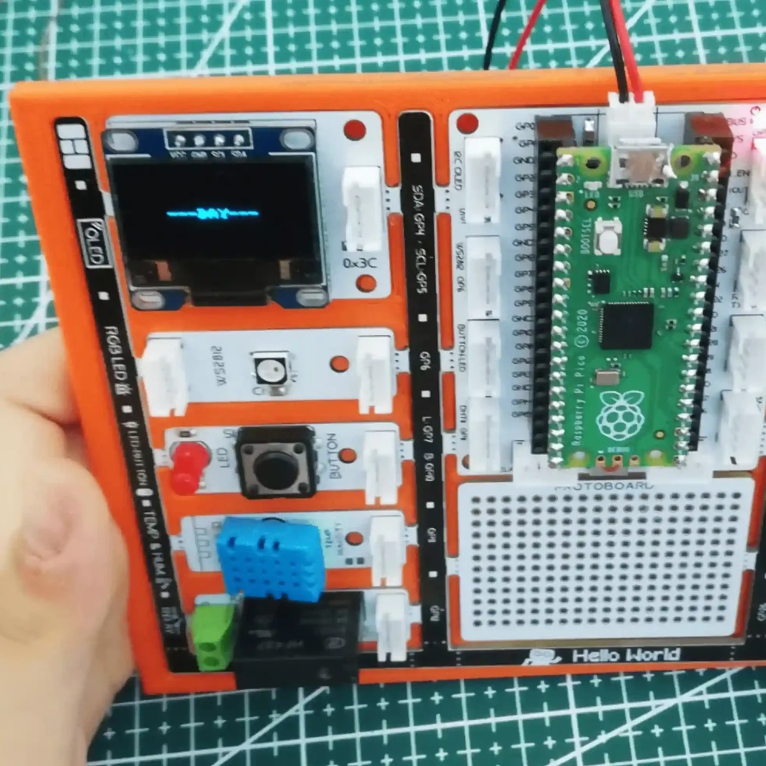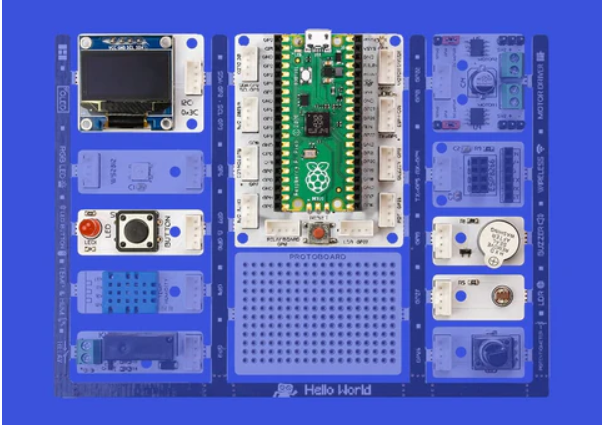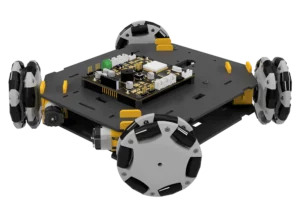Hepimiz okulda gece ve gündüz oyununu oynamışızdır. Bu yazımızda bizi geçmişe götürecek bir oyun yapacağız. Gece ve gündüz oyunu, öğretmenimiz gece dediğinde başımızı masaya koyduğumuz, gündüz dediğinde de başımı kaldırdığımız bir oyundur. Bu oyun dikkati ve refleksi geliştirir. Projemizde 0.96” 128×64 OLED ekran kullanacağız.
Işık sensörleri, fotodiyot olarak da adlandırılan ve bulundukları ortamın ışık seviyelerini ölçen sensörlerdir. Işığa maruz kalan bu sensörlerin direnci ışığın seviyesine göre değişir. Işık miktarını etkileyen elektronik sistemleri kodlayarak ışık sensörünü kontrol edebiliriz.
Detaylar ve Algoritma
Öncelikle oyuncudan, oyunu başlatmakiçin bir butona basmasını isteyeceğiz. Daha sonra OLED ekranın rastgele bir şekilde gece veya gündüzü 2 saniye boyunca göstermesini sağlayacağız. Ekranda gündüz gösterildiğinde oyuncunun LDR sensörü kapatması, gece gösterdiğinde ise açması gerekmektedir. Bu hamle için 2 saniye verilir. Her doğru hamle için 10 puan kazanılır ve yanlış bir hamlede uyarı için buzzer ses çıkarır. Oyun sonunda ise oyuncunun kazandığı skor ekranda yazdırılır. Oyun bittiğinde eğer oyuncu 100 puana ulaşmışsa ekranda “Tebrikler” yazar ve buzzer farklı tonlarda notalar çalar.
Bileşenler
1x PicoBricks
Devre Şeması
MicroBlocks Kodları
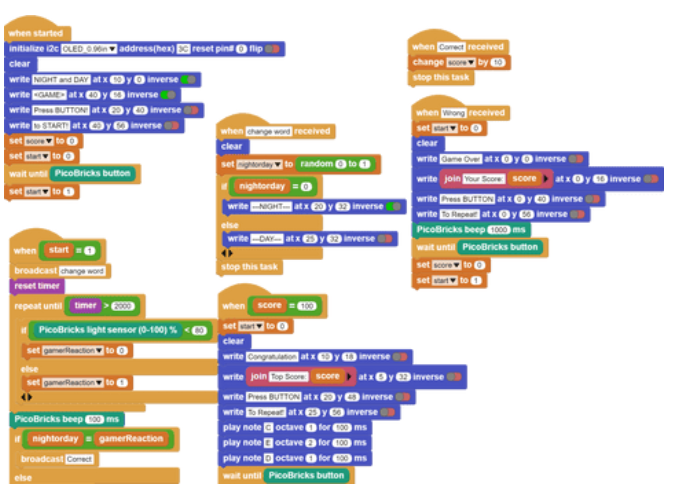
MicroPython Kodları
from machine import Pin, I2C, Timer, ADC, PWM
from picobricks import SSD1306_I2C
import utime
import urandom
# Define the libraries
WIDTH = 128
HEIGHT = 64
# OLED Screen Settings
sda = machine.Pin(4)
scl = machine.Pin(5)
# Initialize digital pins 4 and 5 as OUTPUT for OLED Communication
i2c = machine.I2C(0, sda=sda, scl=scl, freq=1000000)
oled = SSD1306_I2C(WIDTH, HEIGHT, i2c)
buzzer = PWM(Pin(20))
buzzer.freq(440)
ldr = ADC(Pin(27))
button = Pin(10, Pin.IN, Pin.PULL_DOWN)
# Define the input and output pins
oled.text("NIGHT and DAY", 10, 0)
oled.text("", 40, 20)
oled.text("Press the Button", 0, 40)
oled.text("to START!", 40, 55)
oled.show()
# OLED Screen Texts Settings
def changeWord():
global nightorday
oled.fill(0)
oled.show()
nightorday = round(urandom.uniform(0, 1))
# When data is '0', OLED texts NIGHT
if nightorday == 0:
oled.text("---NIGHT---", 20, 30)
oled.show()
else:
oled.text("---DAY---", 20, 30)
oled.show()
# Waits for the button to be pressed to activate
while button.value() == 0:
print("Press the Button")
utime.sleep(0.01)
oled.fill(0)
oled.show()
start = 1
global score
score = 0
while start == 1:
global gamerReaction
global score
changeWord()
startTime = utime.ticks_ms()
# When LDR's data greater than 2000, gamer reaction '0'
while utime.ticks_diff(utime.ticks_ms(), startTime) < 2000:
if ldr.read_u16() > 20000:
gamerReaction = 0
# When LDR's data lower than 2000, gamer reaction '1'
else:
gamerReaction = 1
utime.sleep(0.01)
# Buzzer working
buzzer.duty_u16(2000)
utime.sleep(0.05)
buzzer.duty_u16(0)
if gamerReaction == nightorday:
score += 10
# When score is 10, OLED says 'Game Over'
else:
oled.fill(0)
oled.show()
oled.text("Game Over", 0, 18, 1)
oled.text("Your score " + str(score), 0, 35)
oled.text("Press RESET", 0, 45)
oled.text("To REPEAT", 0, 55)
oled.show()
buzzer.duty_u16(2000)
utime.sleep(0.05)
buzzer.duty_u16(0)
break
if score == 100:
# When score is 100, OLED says 'You Won'
oled.fill(0)
oled.show()
oled.text("Congratulations", 10, 10)
oled.text("Top Score: 100", 5, 35)
oled.text("Press Reset", 20, 45)
oled.text("To REPEAT", 25, 55)
oled.show()
buzzer.duty_u16(2000)
utime.sleep(0.1)
buzzer.duty_u16(0)
utime.sleep(0.1)
buzzer.duty_u16(2000)
utime.sleep(0.1)
buzzer.duty_u16(0)
breakArduino C Kodları
#include
#include "ACROBOTIC_SSD1306.h"//define the library
#define RANDOM_SEED_PIN28
int Gamer_Reaction=0;
int Night_or_Day=0;
int Score=0;
int counter=0;
double currentTime=0;
double lastTime=0;
double getLastTime(){return currentTime=millis()/1000.0-lastTime;}void_delay(float seconds){
long endTime=millis()+seconds*1000;while(millis()2)){
Serial.println(analogRead(27));if(analogRead(27)>200){
Gamer_Reaction=0;}else{
Gamer_Reaction=1;}}//determine the gamer reaction based on the value of the LDR sensordigitalWrite(20,HIGH);//turn on the buzzerdelay(250);//waitdigitalWrite(20,LOW);//turn off the buzzerif(Night_or_Day==Gamer_Reaction){//if the user's reaction and the Night_or_Day variable are the sameCorrect();}else{Wrong();}_loop();if(Score==100){
oled.clearDisplay();
oled.setTextXY(1,1);
oled.putString("Congratulation");
oled.setTextXY(3,1);
oled.putString("Your Score");
oled.setTextXY(3,13);
String String_Score=String(Score);
oled.putString(String_Score);
oled.setTextXY(5,3);
oled.putString("Press Reset");
oled.setTextXY(6,3);
oled.putString("To Repeat!");//write the "Congratulation, Your Score, press Reset, To Repeat!" and score variable on the x and y coordinates determined on the OLED screenfor(int i=0;i<3;i++){digitalWrite(20,HIGH);delay(500);digitalWrite(20,LOW);delay(500);}//turn the buzzer on and off three times
counter=1;}}}voidCorrect(){
Score+=10;
oled.clearDisplay();
oled.setTextXY(3,4);
oled.putString("10 Points");//increase the score by 10 when the gamer answers correctly}voidChange_Word(){
oled.clearDisplay();
Night_or_Day=random(0,2);if(Night_or_Day==0){
oled.setTextXY(3,6);
oled.putString("NIGHT");}else{
oled.setTextXY(3,7);
oled.putString("DAY");}}//write "NIGHT" or "DAY" on random OLED screenvoidWrong(){
oled.clearDisplay();
oled.setTextXY(1,3);
oled.putString("Game Over");
oled.setTextXY(3,1);
oled.putString("Your Score");
oled.setTextXY(1,13);
String String_Score=String(Score);
oled.putString(String_Score);
oled.setTextXY(5,3);
oled.putString("Pres Reset");
oled.setTextXY(6,3);
oled.putString("To Repeat");// write the score variable and the expressions is quotation marks to the coordinates determined on the OLED screen.digitalWrite(20,HIGH);//turn on the buzzerdelay(1000);//waitdigitalWrite(20,LOW);//turn off the buzzer
counter=1;}